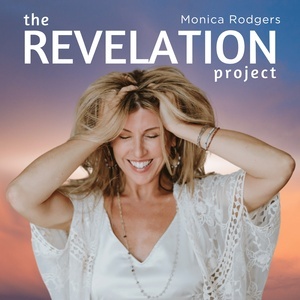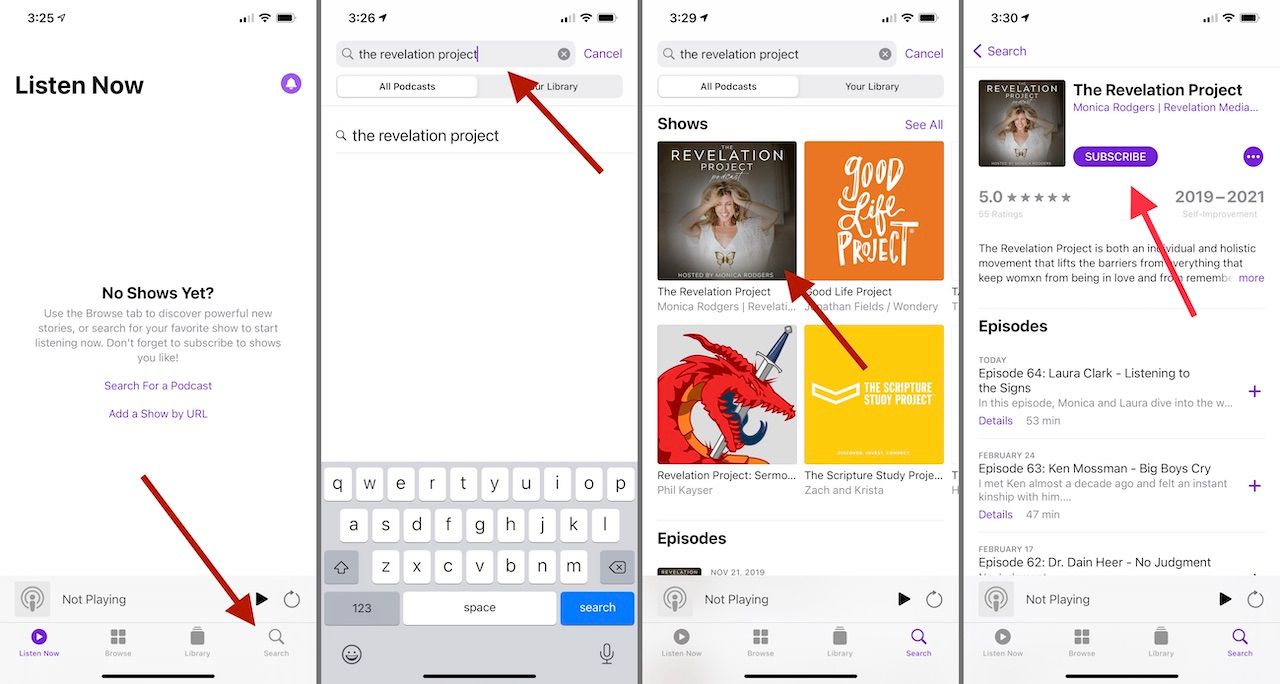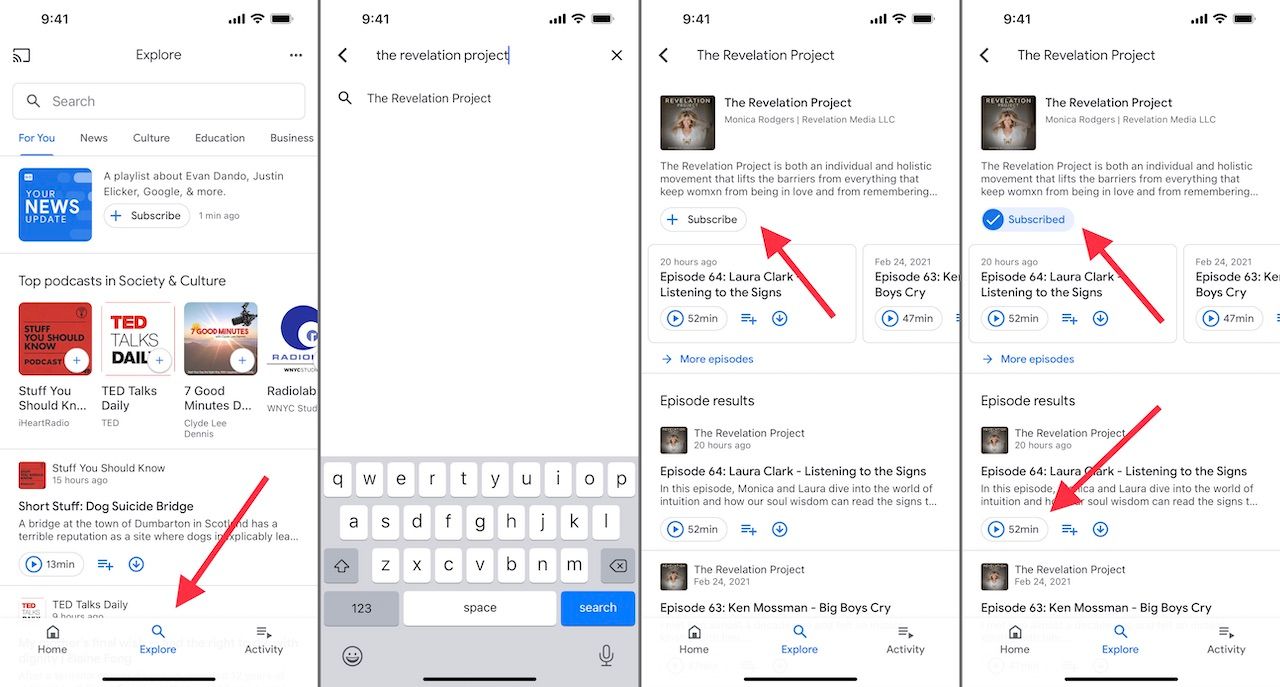Subscribe
Get the latest episodes of The Revelation Project automatically using the links above, or by copying and pasting the URL below into your favorite podcast app:
The Revelation Project RSS FEED
You can also subscribe with your favorite app directly, using the buttons below:
How to subscribe to a podcast with your client of choice
The easiset way is to open this page on your device and click on the logo above of the podcast player you use and it will take you directly to it.
Apple Podcast Player
Apple Podcasts is the most popular client out there. There are versions for both iPhone and the Mac.
Here’s how to subscribe to a podcast in Apple Podcasts on your iPhone:
- Tap ‘search' inside the Apple Podcasts app
- Type The Revelation Project into the search bar, and confirm ‘all podcasts' is selected
- Tap the image of the podcast you’d like to follow
- Tap the ‘+' button, top-right, above the podcast artwork.
- You should get a Following confirmation
- Tap library to see your current subscriptions and start listening.
Spotify
You can listen to Podcasts within Spotify regardless if you are a paid Spotify subscriber or not.
Here’s how to subscribe to a podcast on Spotify:
- Click search inside the Spotify app
- Type The Revelation Project into the search bar
- Click on the Podcast Show art
- Tap on the ‘follow' link, top left, right below the podcast artwork
- You’re subscribed.
- To listen, tap ‘Your Library' > Podcasts > Shows, and choose a show to start playing
Google Podcasts
Google Podcasts is available on iOS and Android devices. Here’s how to subscribe to a Podcast on Google Podcasts:
- Click the search icon (magnifying glass) on the bottom middle of the app home screen
- Type in The Revelation Project
- Search results show 1 recommended show first, then episodes, then a lists of podcasts below.
- Choose The Revelation Project to subscribe
- Click the subscribe button on the top left, below the podcast title
- You’re now subscribed
- To listen, navigate to the app home page, choose a podcast from the top section and click play on an episode
Amazon Music
Amazon Music is available on iOS and Android devices. Here’s how to subscribe to a Podcast on Amazon Music.
- Click the Find icon (magnifying glass) on the bottomof the app home screen
- Type in The Revelation Project
- Choose The Revelation Project to subscribe
- Click the follow button below the podcast title
- You’re now subscribed
- To listen, navigate to the app home page, choose a podcast from the top section and click play on an episode